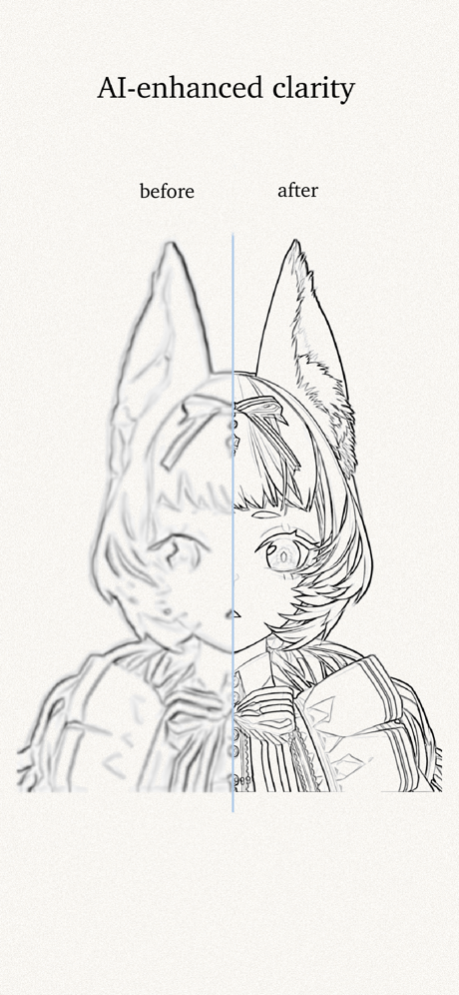Instant Lines 2.0.1
Continue to app
Paid Version
Publisher Description
• One-click Image to line Art
Whether the original image is flat or three-dimensional, the line draft can be completely recognized.
• AI-enhanced clarity
Using AI to enhance the clarity of blurry original images for a clearer line art.
• Batch Extraction
Import multiple pictures at one time to extract line draft, which is more efficient.
• Transparent Background
You can choose to save the pure white background, or remove the background and keep only the line art.
• Adjustable Line Art Thickness
Slide to adjust the thickness of the line draft, and the window can preview in real time until you select a satisfactory thickness.
• Compare the Original Image
When adjusting the line art, you can compare the original image with one click.
• Multiple Uses of Line Art
It can be exported to drawing software such as Procreate for the next drawing;
Covering the line draft with translucent paper can effectively practice drawing lines.
If you have any questions or suggestions, please contact the email: tommytang998@163.com
Artwork credits
@yuruyakazou
@nazuna_higurasi
Sep 30, 2023
Version 2.0.1
New Feature: AI-Enhanced Line Art Clarity Optimization.
About Instant Lines
Instant Lines is a paid app for iOS published in the Screen Capture list of apps, part of Graphic Apps.
The company that develops Instant Lines is 祥 汤. The latest version released by its developer is 2.0.1.
To install Instant Lines on your iOS device, just click the green Continue To App button above to start the installation process. The app is listed on our website since 2023-09-30 and was downloaded 2 times. We have already checked if the download link is safe, however for your own protection we recommend that you scan the downloaded app with your antivirus. Your antivirus may detect the Instant Lines as malware if the download link is broken.
How to install Instant Lines on your iOS device:
- Click on the Continue To App button on our website. This will redirect you to the App Store.
- Once the Instant Lines is shown in the iTunes listing of your iOS device, you can start its download and installation. Tap on the GET button to the right of the app to start downloading it.
- If you are not logged-in the iOS appstore app, you'll be prompted for your your Apple ID and/or password.
- After Instant Lines is downloaded, you'll see an INSTALL button to the right. Tap on it to start the actual installation of the iOS app.
- Once installation is finished you can tap on the OPEN button to start it. Its icon will also be added to your device home screen.